Launch a Flash demonstration of Umlanji in a pop-up window, or read on for a description.
Once Umlanji is installed on your Caché or Ensemble server, an add-in called "Umlanji XMI exporter" is available in Studio. Run this from the Tools\Add-Ins menu.
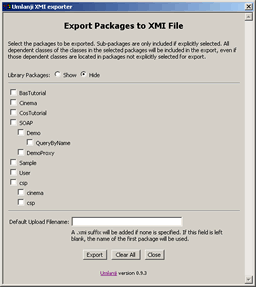
Select which packages you wish to export, then click "Export".
Respond to your browser's download dialogs and save the XMI file locally, using a suffix of .xmi.
Now you're ready to load the file into a UML modeling tool. We will illustrate this using Poseidon from Gentleware.
Selecting File\Open Project, we choose to list files of type XML Metadata Interchange (*.xmi), then browse to the location where we saved the download from Studio's add-in. Opening the file loads it into Poseidon, where we expand the Cinema package.
Notice the other two packages, %CSP and %Library. Certain classes from these packages were also exported in order to satisfy dependencies.
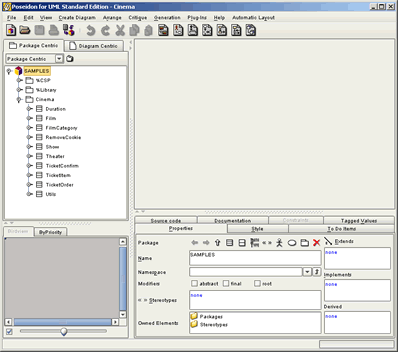
Add a class diagram using the Create Diagram menu. Then right-click on a class in the Cinema package and choose Add to Diagram. Alternatively, drag the class and drop it onto the diagram. Repeat this for as many classes as you like. Drag them around to obtain your preferred layout.
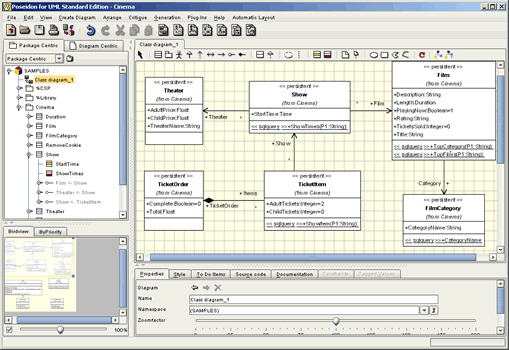
Ready to explore the UML representation of InterSystems' Cinema package for yourself? ArgoUML is an open source modeling tool compatible with Umlanji, and you can download a zip containing the Cinema.xmi file we just used.
Umlanji does not yet support generation of Caché classes from a UML model, nor round-tripping of classes. Such facilities are planned for a future version.
